Create precise electrical installation diagrams efficiently with SLD | Electrical diagrams, designed for both professionals and enthusiasts in electrical engineering. This user-friendly app enables you to effortlessly design single-line diagrams by selecting and positioning symbols. It features an extensive library of symbols aligned with IEC and ANSI standards, covering various electrical components such as circuit breakers, fuses, motors, generators, and more. This robust array of symbols simplifies the process of crafting detailed and accurate electrical layouts, making it an essential tool for anyone working in the field.
Flexible Diagram Creation
SLD | Electrical diagrams offers two distinct versions to cater to varying user needs: a Basic version for those who require a straightforward diagramming tool and a Pro version for more advanced functionality. While the Basic version allows you to create and share a single diagram without saving capabilities, the Pro version offers the flexibility to open, edit, and save multiple schemes along with a seamless, ad-free experience. Regardless of the version, both options support sharing diagrams as images or PDF files, thereby making it easy to collaborate and present your work efficiently.
Enhanced User Experience
The intuitive interface of SLD | Electrical diagrams and its comprehensive symbol set make it an ideal choice for creating detailed electrical diagrams. Its functionality supports not only the creation but also the editing of diagrams, ensuring that your projects can evolve and adapt to changing requirements. The app's capacity for customization and precision is particularly beneficial for users seeking to maintain the highest standards in their electrical designs.
Versatile Electrical Engineering Tool
SLD | Electrical diagrams stands out as a versatile application well-suited for the fast-paced needs of electrical engineering tasks. By supporting both basic and advanced features, it offers a scalable solution for diagram creation and management. With no requirement for continual reference to external documentation, SLD | Electrical diagrams streamlines the process and reduces the time spent on each project, enhancing productivity and efficiency within the industry.
Requirements (Latest version)
- Android 5.0 or higher required









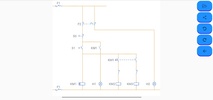
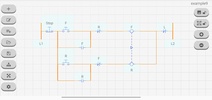

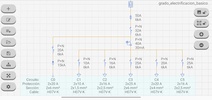
















Comments
There are no opinions about SLD | Electrical diagrams yet. Be the first! Comment